Excel File Layout Instructions
You can download our Excel template to assist you in creating your files.
Note: The first row showing the field names are optional. Each row in the excel file contains all required information for a single newhire.
| Field | Employee First Name | Employee Middle Initial | Employee Last Name | Employee Address Line 1 | Employee Address Line 2 | Employee City | Employee State | Employee Zip Code | Employee Zip+4 | Employee Social Security Number or ITIN | Employer Name | Employer Address Line 1 | Employer Address Line 2 | Employer City | Employer State | Employer Zip Code | Employer Zip+4 | Employer FEIN | Employer Payroll Address Line 1 | Employer Payroll Address Line 2 | Employer Payroll City | Employer Payroll State | Employer Payroll Zip Code | Employee Date of Hire | Left Your Employment During Period | Employee Date of Birth | Employee Gender | Employee State of Hire | Earned Income Tax Credit Indicator | Medical Insurance Available | Outlet or Store Number |
|---|---|---|---|---|---|---|---|---|---|---|---|---|---|---|---|---|---|---|---|---|---|---|---|---|---|---|---|---|---|---|---|
| Description | At least two characters, no special characters. | At least two characters, no special characters except hyphen. | At least two characters, left justify. | At least two characters, no special characters except hyphen. | Valid 2 letter FIPS abbr. (e.g. TN) | All zeros will be rejected | No hyphens | At least two characters, left justify. | At least two characters, left justify. | At least two characters, no special characters except hyphen. | Valid 2 letter FIPS abbr. (e.g. TN) | All zeros will be rejected | Federal Employer Identification Number (no hyphens). | Address where employee’s check is processed | Format - CCYYMMDD | Y=Yes, N=No | Format - CCYYMMDD | Valid 2 letter FIPS abbr. (e.g. TN) | Y=Yes, N=No | Y=Yes, N=No | |||||||||||
| Status | Required | Optional | Required | Required | Optional | Required | Required | Required | Optional | Required | Required | Required | Optional | Required | Required | Required | Optional | Required | Optional | Optional | Optional | Optional | Optional | Required | Optional | Optional | Optional | Optional | Optional | Optional | Optional |
| Type | Char | Char | Char | Char | Char | Char | Char | Numeric | Numeric | Numeric | Char | Char | Char | Char | Char | Numeric | Numeric | Numeric | Char | Char | Char | Char | Numeric | Numeric | Char | Numeric | Char | Char | Char | Char | Char |